
首先當然要開啟iTunes version 4.9,然後點擊左手邊Source菜單內的Music store。
Itunes 會在這時候自動連上iTunes 的Music store提取資料
 要收聽podcast ,你可以點擊musicstore中央那個"podcasts are here"圖示,又或是左手邊那個"podcast"連結。
要收聽podcast ,你可以點擊musicstore中央那個"podcasts are here"圖示,又或是左手邊那個"podcast"連結。 進入music store 內的podcast版面後,你會看到很多像唱片封套的圖示,點擊連些圖示使可以進入這些podcast的專頁查看相關資料及訂閱。
進入music store 內的podcast版面後,你會看到很多像唱片封套的圖示,點擊連些圖示使可以進入這些podcast的專頁查看相關資料及訂閱。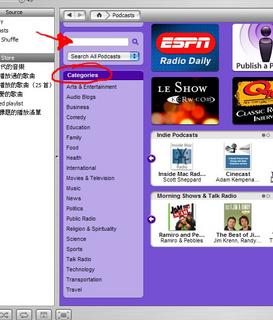 如果你需要查看其他podcast的話,可以到版面下方的"search"或Categories"進行搜尋或查閱。如我現在想找尋中文的podcast...,先選"international",然後iTunes就會進入以下版面。
如果你需要查看其他podcast的話,可以到版面下方的"search"或Categories"進行搜尋或查閱。如我現在想找尋中文的podcast...,先選"international",然後iTunes就會進入以下版面。 這 時你便會發現Categories 之下會有subcategories,選了"Chinese"之後,你就會在版面下方看到這個subcategories 之下有那些podcast了。這時你可以選取其中一個來試聽,亦可按右手邊的subscribe圖示來訂閱。你亦可以雙重點擊所選定那個podcast來 進入podcast的專頁。
這 時你便會發現Categories 之下會有subcategories,選了"Chinese"之後,你就會在版面下方看到這個subcategories 之下有那些podcast了。這時你可以選取其中一個來試聽,亦可按右手邊的subscribe圖示來訂閱。你亦可以雙重點擊所選定那個podcast來 進入podcast的專頁。
進入專頁之後你可以看到該podcast 的相關資料,亦可以點擊"i"圖示查閱每集節目的shownotes。
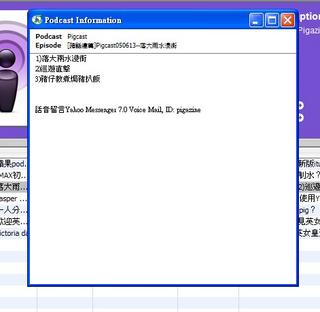

訂 閱了podcast 之後便會進入iTunes 的podcast 模式。訂閱後iTunes 會自動下載最新一集,但你亦可要求下載更多集數。按右上方的"Update"按鈕便會檢查所訂閱的podcast有沒有更新,你亦可以設定iTunes 自動定時update 及下載。
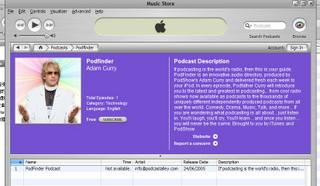
節目太多不知如何入手的話可以由這個Podfinder節目開始。這個節目每星期會播放一些推介podcast,大家可以試聽過後才正式訂閱。
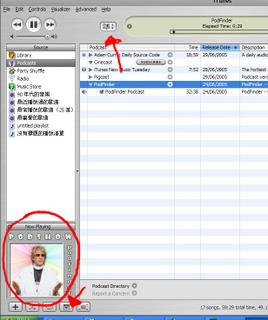
Podfinders 還利用了最新的AAC chapter 技術,能同時顯示slideshow。只要播放時按itunes左下角的"Song Artwork"按鈕便可以顯出圖片,而且圖片會隨著podcast的內容改變。有時候這些圖片還會附上podcast或網頁連結。另外點擊圖片便可以放 大圖片。
iTunes 還可以提供podcast分段功能,如果播放中的podcast是帶有分段的話,你便會看到itunes版面的上方多了一個分段按鈕,那麼你便可以選擇不同分段。

沒有留言:
發佈留言